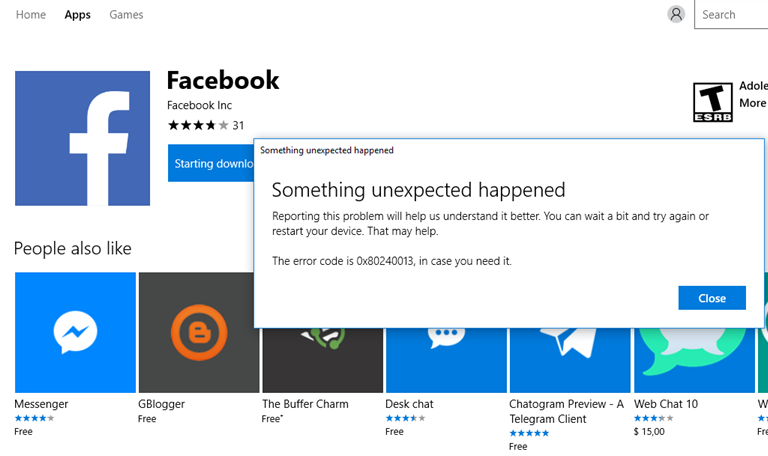Unable to install/update Windows 10 Store apps error 0x80240013
1. Windows Store Apps troubleshooter
Click Start > Settings > Update & security > Troubleshoot
Scroll down to the bottom
Click Windows Store Apps
Click Run the troubleshooter
Try to runing troubleshooter a couple of times
2. Reset Windows Store
Press Windows key + R
Type: wsreset.exe
Hit Enter
Try to reset a couuple of times again
3. Reset Software Distribution folder
Disconnect from the Internet and restart. Run cmd.exe with administrator:
net stop wuauserv
net stop cryptSvc
net stop bits
net stop msiserver
ren C:\Windows\SoftwareDistribution SoftwareDistribution.old
ren C:\Windows\System32\catroot2 Catroot2.old
net start wuauserv
net start cryptSvc
net start bits
net start msiserver
Restart the computer again