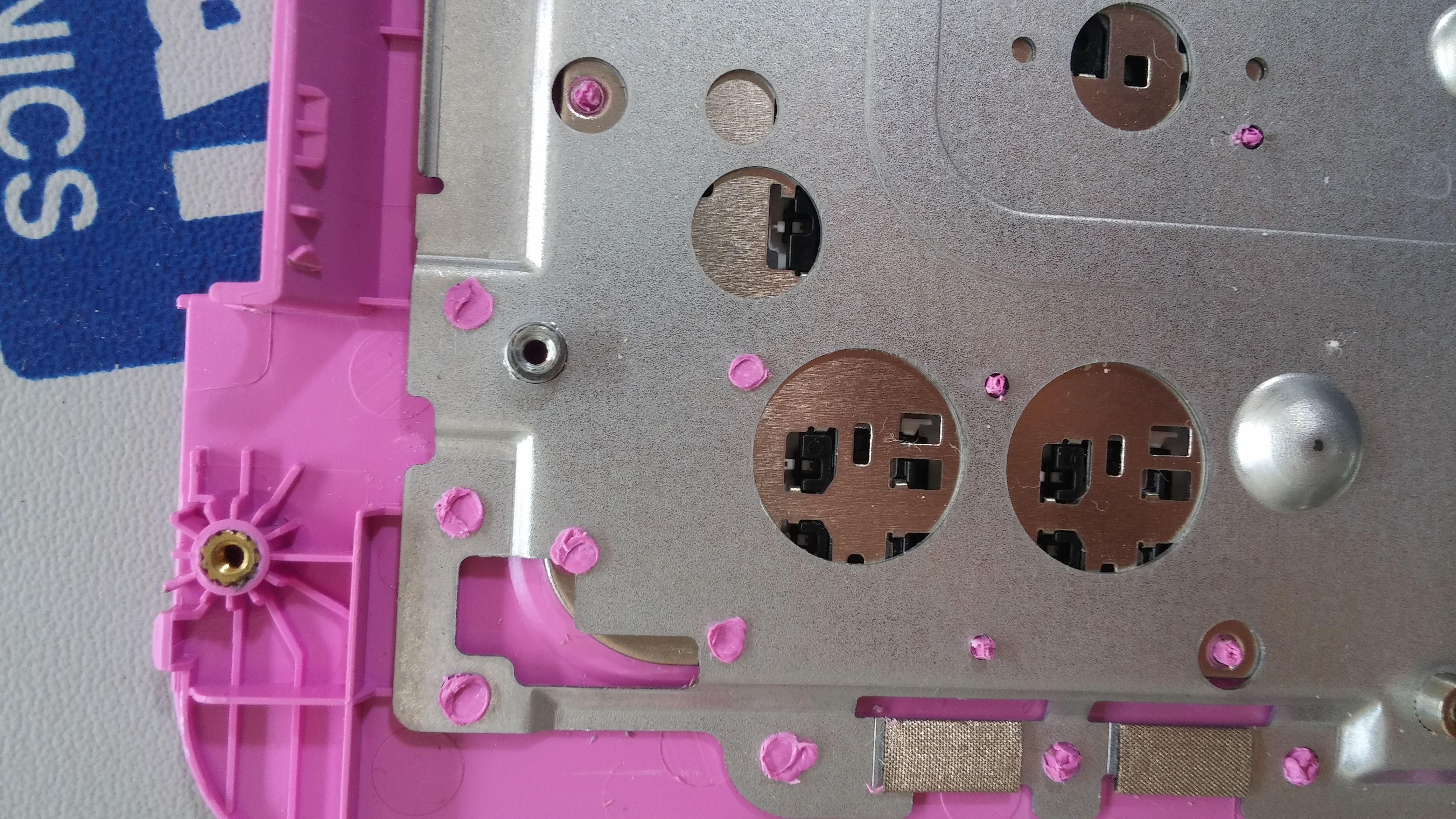Tedious keyboard replacement tasks
Laptop keyboard replacement is fairly straight forward and simple, though some of them require a bit of patience or skill. There are, however, two types of keyboard replacement I did really tedious.
Macbook Pro Retina 13"
The original keyboard is mounted with rivets and when you pull the problem keyboard off, you virtually have to snap and break th rivets. After that, there are 54 tiny screws waiting for you, but luckily you can at least buy the tiny screws somewhere.

HP Stream TPN-Q155
This keyboard is held by plastic rivets which I alway hate, plus it takes so long to melt the plastic while not burning the plastic. Unlike the Apple MBP keyboard, you can't snap the rivets or you end up with no way to put new keyboard in unless glue it.

Once the problem keyboard has been removed, it's not too hard to install a new keyboard, you just lay the keyboard onto where original rivets sit and melt the plastic back sticking to the back of keyboard.