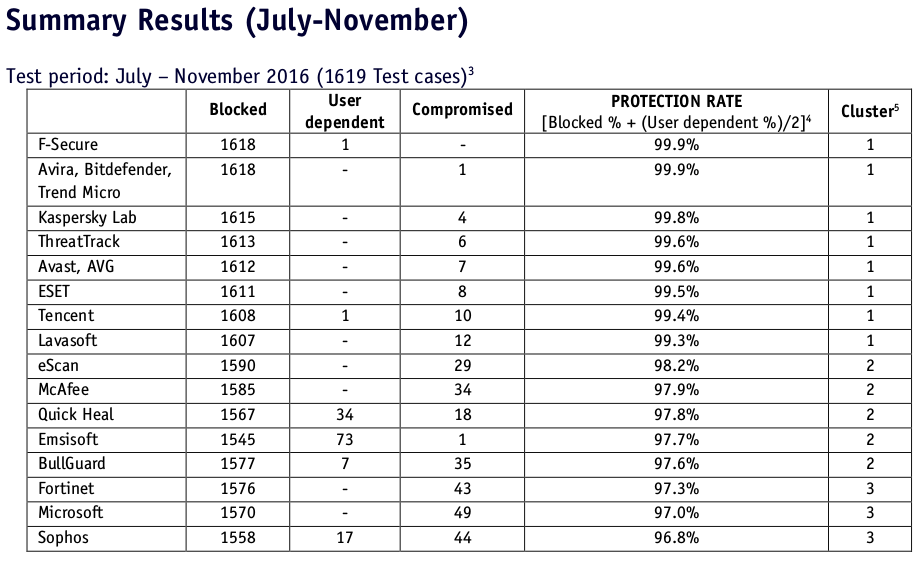Free Information
People say Information is free. Knowledge is not.
Information: Facts provided or learned about something or someone.
Knowledge: Information and skills acquired through experience or education; the theoretical or practical understanding of a subject.
That's correct. However, with right information, you can still help yourself before seeking professional help.
Here we have some great free AntiVirus programs and utilities to share:
Free AntiVirus Programs
Unfortunaely, there are many programs on the internet you may find that appear to be legitimate antivirus programs, however they are really malicious programs designed to steal information and infect machines, or rather they are just scams and try to get your money.
We list most popular antivirus programs here, you can see from the column right. These are trustworth brands, though in the world of antivirus software, not all products provide equal protection. These products have a wide range of features and a wide range of costs, but the available options provide a large scope of legitimate software suites to choose from. Also many of them offer FREE version.
On a Windows 10 machine nowadays, you have two protection if you choose not install a third party antivirus program. One is Windows Defender for virus protection, another is Smart Screen which stops you from installing potentially malicious programs on your PC. On a Windows 7 machine, you will need to manually install Microsoft Security Essentials. In general, Microsoft's antivirus programs are integrated with Windows smoothly, after all, the operating system you are using is from Microsoft. But Microsoft's antivirus suites may not as effective as some other products. So here comes our suggestion: Stick with Windows Defender/Security Essential if you are not too worried about virus protection, unless you have your favorite, OR get a paid version from the top lists.
The best way to install is downloading from their official website, for example, if you want to install Trend Micro (oops, Trend doesn't offer free version, only 1 month trial), enter Trend Micro from google.com, then will link you to their official website.
Alternately, you are safe to install AV programs from ninite.com as mentioned from our blog How can I safely install software from the Internet? Ninite currently provide MS Essentials, Avast, AVG, Malwarebytes, Ad-Aware, Spybot 2, Avira and SUPERAntiSpyware. Especially Malwarebytes and SUPERAntiSpyware are heavily used by computer technicians to remove malware -- that's a secret they don't want to tell you.
However, if you made your mind to pay for a antivirus program, check AV Comparatives first, they have Real-World Protection tests, File Detection tests, Malware Removal tests and whole heaps other tests you might be interested. You will find something like this: